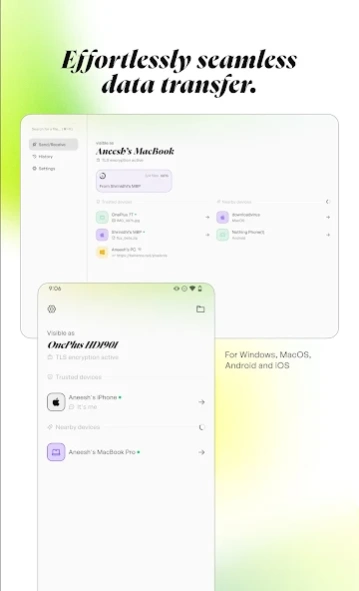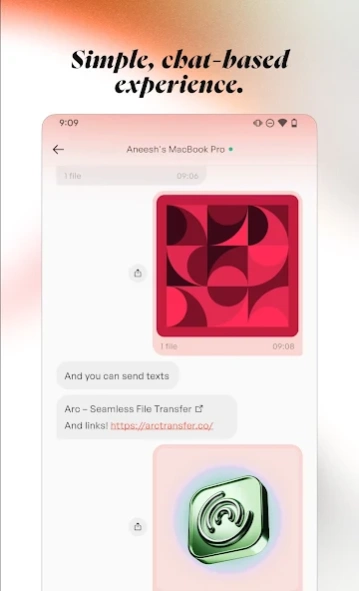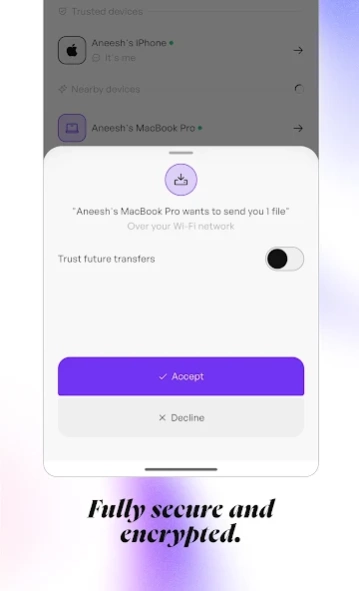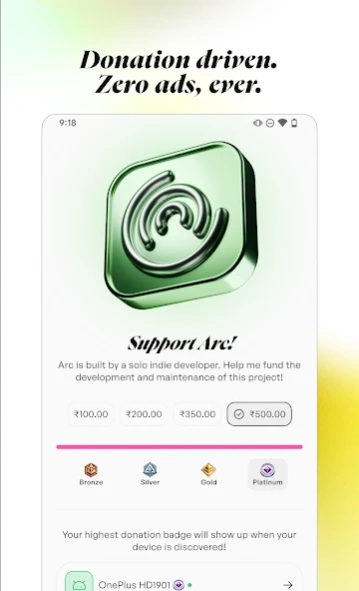Arc – Seamless File Sharing 2.0.6
Free Version
Publisher Description
Arc – Seamless File Sharing - [BETA] Transfer data effortlessly and securely between all your devices.
Warning: Beta software. Things may not work as expected.
Arc is a file sharing application that overcomes the limitations of proprietary hardware and software to allow you to share files securely across all your devices with the easiest user experience.
Our mission is to let you share and transfer files of all kinds - photos, videos, documents, PDFs, Photoshop files - you name it; at zero cost, no file size limits and with zero ads.
Arc exists to make your life easier and faster. Perform high-speed file transfers securely at no cost whatsoever.
Features:
- Share files across Windows, MacOS, Android, iOS, and iPadOS wirelessly in just 2 steps at high speeds. You just need to be connected to the same network.
- No internet required; it's purely local network.
- Transfer files at 100-400 Mbps on WiFi.
- All file transfers are secured with industry-standard TLS encryption in-transit, so you can have confidence in every byte you send.
- All file types are supported with no file size limits.
- Dark mode support.
- Simple and effortless 2-step process; so seamless, it just feels magical.
Transferring and sharing files across platforms on your local network has never been easier before. Arc beats Xender, X File Sender, ShareKaro, Easyshare, Xdrop, Snapdrop and so many more with its simplicity, speed, security and seamless experience.
Get Arc for all your devices: https://arctransfer.co/download
----
Contact:
We truly believe in creating the best possible tool possible for everyone. If you face any issues, or have any suggestions or critiques, please reach out to us: pixelsnis@gmail.com
Instagram/Twitter: @pixelsnis
About Arc – Seamless File Sharing
Arc – Seamless File Sharing is a free app for Android published in the System Maintenance list of apps, part of System Utilities.
The company that develops Arc – Seamless File Sharing is Quadren. The latest version released by its developer is 2.0.6.
To install Arc – Seamless File Sharing on your Android device, just click the green Continue To App button above to start the installation process. The app is listed on our website since 2024-04-14 and was downloaded 47 times. We have already checked if the download link is safe, however for your own protection we recommend that you scan the downloaded app with your antivirus. Your antivirus may detect the Arc – Seamless File Sharing as malware as malware if the download link to com.quadren.arc is broken.
How to install Arc – Seamless File Sharing on your Android device:
- Click on the Continue To App button on our website. This will redirect you to Google Play.
- Once the Arc – Seamless File Sharing is shown in the Google Play listing of your Android device, you can start its download and installation. Tap on the Install button located below the search bar and to the right of the app icon.
- A pop-up window with the permissions required by Arc – Seamless File Sharing will be shown. Click on Accept to continue the process.
- Arc – Seamless File Sharing will be downloaded onto your device, displaying a progress. Once the download completes, the installation will start and you'll get a notification after the installation is finished.